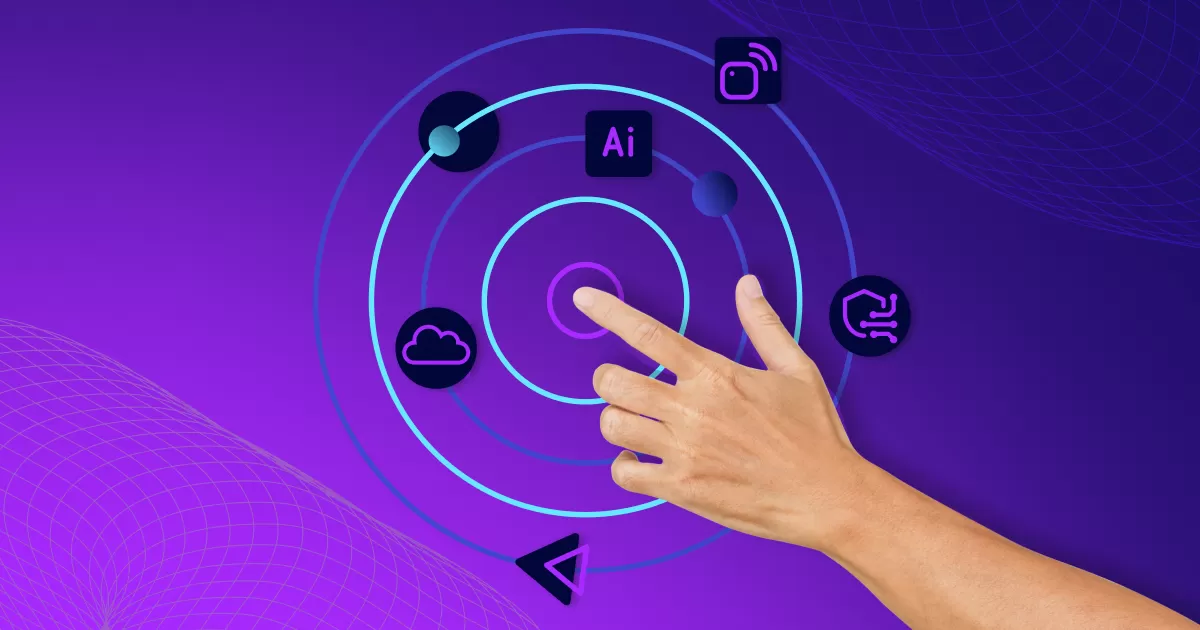The Xiaomi Poco X3 Pro is a popular smartphone known for its powerful performance, impressive battery life, and excellent value for money. However, like many modern smartphones, it comes with certain restrictions and security features that can make unlocking it a bit tricky. Whether you’re looking to unlock your Poco X3 Pro to switch carriers, gain root access, or simply use it more freely, this guide will take you through the various methods and steps involved in the process.
Why Unlock Your Poco X3 Pro?
Before diving into the how-to, let’s briefly discuss why you might want to unlock your Xiaomi Poco X3 Pro:
- Carrier Freedom: Unlocking your phone allows you to switch carriers easily. This can be particularly useful if you’re traveling internationally or if you find a better deal with another carrier.
- Customization: An unlocked phone allows you to root your device, install custom ROMs, and customize your phone to a much greater extent.
- Resale Value: An unlocked phone often has a higher resale value compared to a locked one.
Prerequisites
Before starting the unlocking process, there are a few prerequisites you need to ensure:
- Backup Your Data: Unlocking processes often involve resetting your phone, which means all your data will be erased. Ensure you have a backup of all important data.
- Charge Your Phone: Make sure your phone is fully charged or at least has more than 70% battery life.
- Unlock Code/Permission: Depending on the unlocking method, you might need an unlock code from your carrier or permission from Xiaomi.
Unlocking the Bootloader
Unlocking the bootloader is the first step in many customization processes, such as rooting or installing custom ROMs. Here’s how to do it:
Enable Developer Options
- Go to Settings > About Phone.
- Tap on MIUI Version multiple times until you see a message that says “You are now a developer!”.
Enable OEM Unlocking and USB Debugging
- Go to Settings > Additional Settings > Developer Options.
- Enable OEM Unlocking and USB Debugging.
Apply for Bootloader Unlocking Permission
- Visit the Mi Unlock website and sign in with your Mi account.
- Click on Unlock Now and fill in the required details.
- You will receive an SMS with an approval message. This can take a few hours to a few days.
Download Mi Unlock Tool
- Download the Mi Unlock Tool from the same website.
- Extract the tool on your computer.
Unlock the Bootloader
- Turn off your Poco X3 Pro.
- Boot into Fastboot mode by pressing and holding the Volume Down and Power buttons simultaneously.
- Connect your phone to your computer using a USB cable.
- Open the Mi Unlock Tool and sign in with your Mi account.
- Click on Unlock. The tool will check if your device is eligible for unlocking.
- Once verified, the unlocking process will begin. Your phone will reboot once it’s done.
Unlocking Network/Carrier Lock
If your Poco X3 Pro is locked to a specific carrier, you’ll need to unlock it to use it with other carriers. Here’s how to do it:
1st Step: Obtain an Unlock Code
- Contact your carrier’s customer support and request an unlock code.
- Provide them with your phone’s IMEI number, which you can find by dialing *#06#.
2nd Step: Insert a Different SIM Card
- Turn off your phone and insert a SIM card from a different carrier.
- Turn on your phone. You should see a prompt asking for an unlock code.
3rd Step: Enter the Unlock Code
- Enter the unlock code provided by your carrier.
- Your phone should now be unlocked and able to use the new SIM card.
Rooting Your Poco X3 Pro
Rooting your Poco X3 Pro gives you superuser access to your phone, allowing you to make deep system changes, install custom ROMs, and more. Here’s a step-by-step guide:
1st Step: Unlock the Bootloader
Follow the steps in Method 1 to unlock the bootloader of your Poco X3 Pro.
2nd Step: Install a Custom Recovery
- Download the latest version of TWRP (Team Win Recovery Project) for Poco X3 Pro.
- Boot your phone into Fastboot mode.
- Connect your phone to your computer.
- Open a command prompt/terminal window on your computer and navigate to the folder where you downloaded TWRP.
- Enter the following command:
fastboot flash recovery twrp.img(Replace “twrp.img” with the actual filename of the TWRP image.)
3rd Step: Boot into TWRP Recovery
- Turn off your phone.
- Boot into recovery mode by pressing and holding the Volume Up and Power buttons simultaneously.
4th Step: Root Your Device
- Download the latest Magisk zip file on your phone.
- In TWRP, tap on Install and select the Magisk zip file.
- Swipe to confirm the installation.
- Once the installation is complete, reboot your phone.
Using Third-Party Unlocking Services
There are various third-party services that can unlock your phone for a fee. While this method is less recommended due to potential security risks and costs, it can be a viable option if other methods fail.
1st Step: Choose a Reliable Service
- Research and choose a reputable unlocking service. Some popular options include DoctorSIM, UnlockBase, and CellUnlocker.
2nd Step: Provide Necessary Information
- Provide the service with your phone’s IMEI number and other required details.
- Pay the service fee.
3rd Step: Follow Provided Instructions
- Follow the instructions provided by the unlocking service. This usually involves entering an unlock code or downloading specific software.
Potential Issues and Troubleshooting
Issue 1: Unlock Request Denied
If your unlock request is denied by Xiaomi or your carrier, ensure that:
- Your phone meets all the eligibility criteria.
- You have provided accurate information.
- You have waited the required time period before reapplying.
Issue 2: Stuck in Bootloop
If your phone is stuck in a bootloop after unlocking the bootloader or rooting:
- Boot into TWRP recovery.
- Restore from a backup or perform a factory reset.
Issue 3: Warranty Void
Unlocking the bootloader and rooting can void your warranty. Be aware of this risk and proceed accordingly.
Conclusion
Unlocking your Xiaomi Poco X3 Pro can open up a world of possibilities, from switching carriers to customizing your phone with custom ROMs. However, it’s important to proceed with caution and ensure you have backed up all important data. Whether you’re unlocking the bootloader, network, or rooting your device, following the steps outlined in this guide will help you navigate the process smoothly.
Unlocking your phone can be a rewarding experience, giving you greater control and flexibility over your device. Remember to always research thoroughly and understand the implications of each unlocking method to make informed decisions. Happy unlocking!
You may also like – Web Design Business.